Glamour Skin
This skin smoothing technique makes skin appear smooth without losing the texture. You'll find this technique used in many magazines, ads, and other publications.
Here are example before and after effect of "Glamour Skin". As you can see, the skin looks a lot smoother but the texture of the skin is still visible. When looking at professional photography, you'll notice that the skin looks smooth without looking plastic. The skin texture that makes skin look natural is what marks the difference between an amateur and a professional retoucher.
Before


Settings of "Glamour Skin" for this example
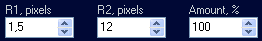
You should take a brush to fill a skin only (without eye)
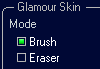
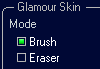
After


Object Removal
Before


Take brush and fill an unwanted object


After few seconds


Another example:
Before


Take brush and fill an unwanted object


After few seconds

